Proxy 101
What is a static IP address? Comparing static and dynamic IPs
Your IP address is a unique identifier that allows your device to connect to the internet. But not all IPs…

When you type a website name into your browser, what happens to connect you to the correct address? Few people realize that behind this simple action is a complex system called DNS. Without DNS, the internet would be chaotic and unable to function as expected. So, what is DNS, and how does it work? Let’s explore these questions in the article below.
DNS stands for Domain Name System, a system that allows you to access websites without memorizing long and complicated strings of numbers known as IP addresses.
Simply put, DNS is like an Internet phone book where you just have to remember domain name (like google.com), instead of having to remember numbers IP address (for example, 172.217.11.46) to access that website.
Without DNS, instead of typing a website name, you would have to remember a series of numeric addresses. This may not be possible for the millions of websites out there.
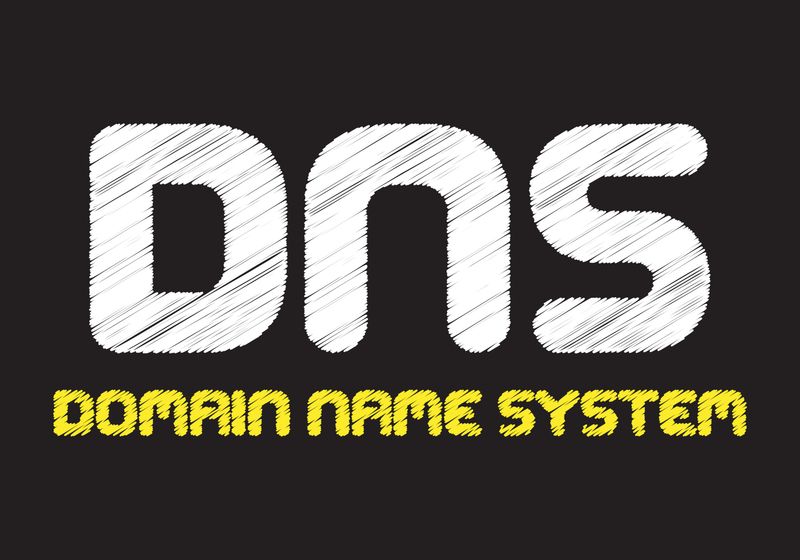
DNS plays a crucial role in the operation of the Internet, ensuring seamless functionality. Often referred to as a “navigation system”, DNS helps identify and redirect users to the correct website they request.
The DNS system is organized in a hierarchical structure, consisting of various servers and components that work together to resolve domain names into IP addresses.
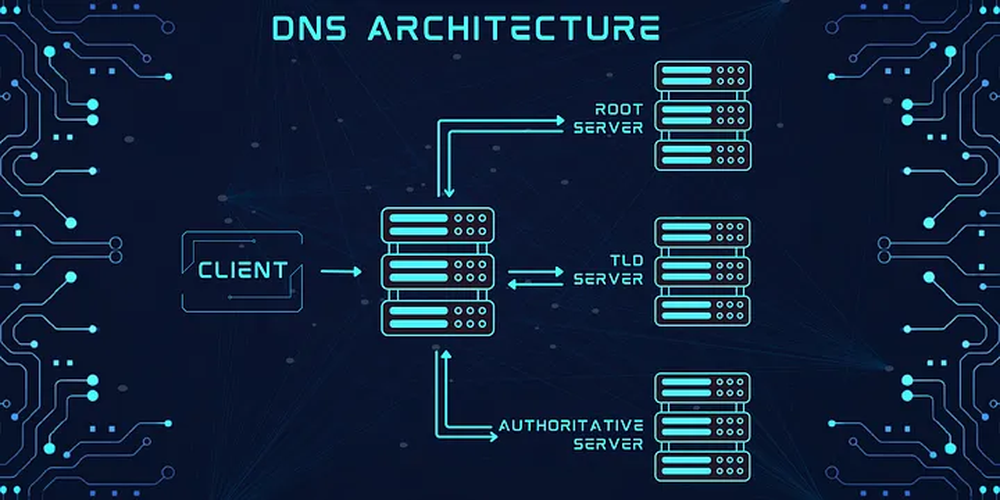
The DNS system follows a structured process to resolve domain names into IP addresses. While this process is complex, it is highly efficient. When you type a domain name into your browser and press Enter, the steps are as follows:
This entire process takes only a few milliseconds, ensuring seamless and fast web browsing.
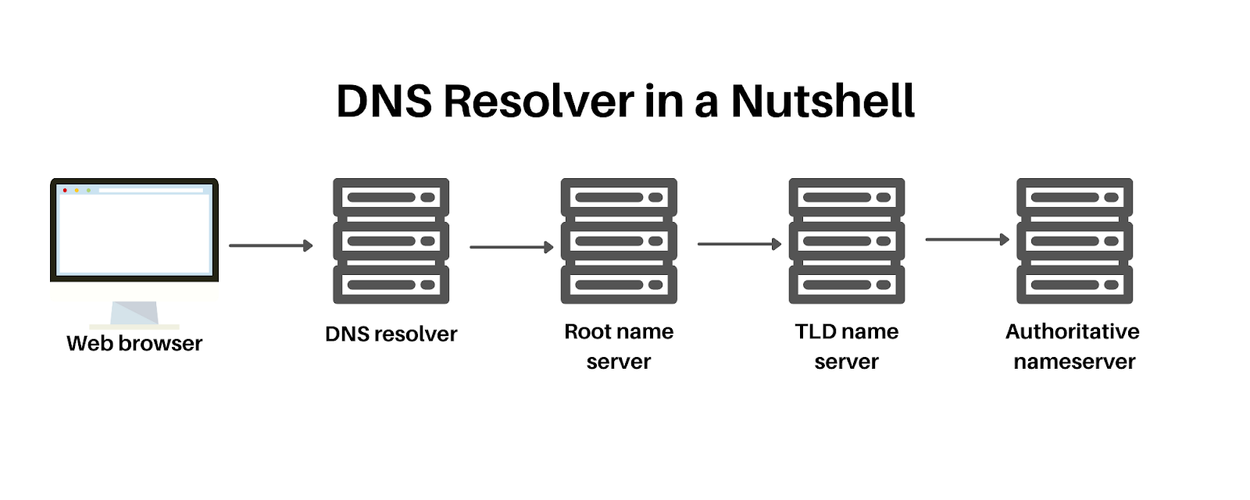
In the DNS system, all information about domain names and IP addresses is stored as a DNS record. Each DNS record contains specific details about a domain, enabling the resolution and connection process. For example, a record might map a domain name to a server’s IP address or identify the server responsible for handling email for the domain.
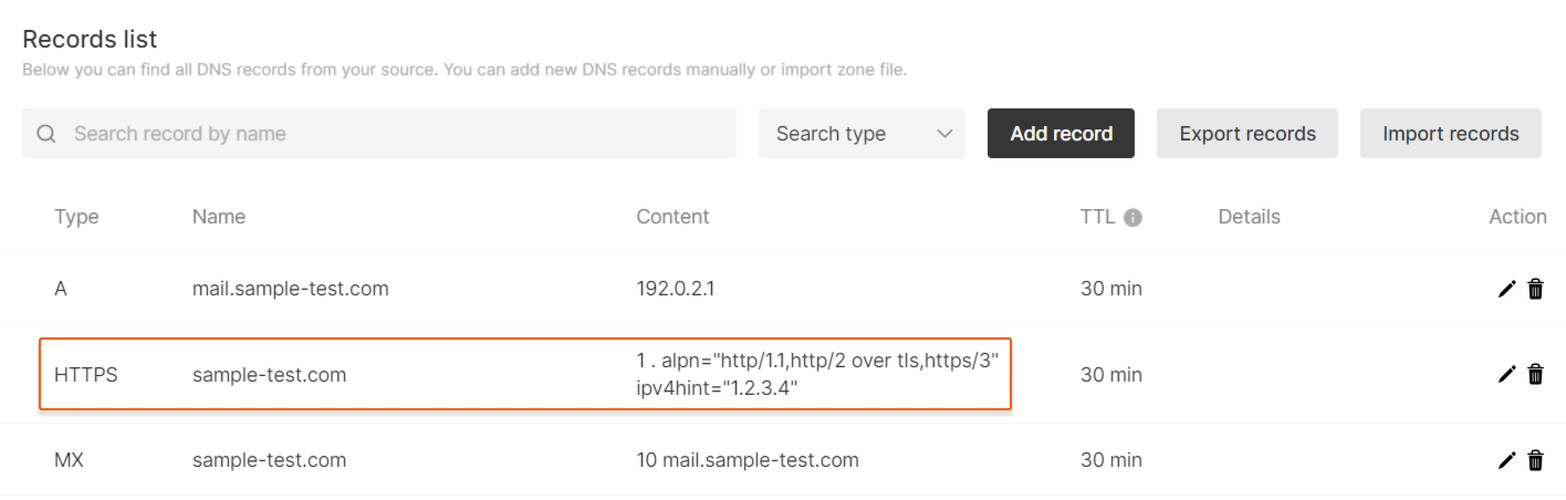
DNS records come in various types, each serving a distinct purpose to ensure the DNS system operates efficiently and quickly. Here are the most common types of DNS records:
If you want to improve internet speed or enhance security while browsing, changing the DNS settings on your computer is a useful option. Follow the instructions below to easily change and configure DNS on Windows:
Step 1: Open Network Settings
Step 2: Select Network Connection
Step 3: Enter DNS Address
Step 4: Check the Connection

DNS can be categorized into two main types: Public DNS and Private DNS. While both serve the purpose of domain name resolution, they differ in functionality and use cases.
Public DNS are DNS services that anyone can use. For example, Google DNS (8.8.8.8) and Cloudflare DNS (1.1.1.1) are two popular services used by many people because of their high speed and reliability.
Private DNS are DNS systems set up specifically for an organization or personal network. This provides greater control and higher security, commonly used in enterprise internal networks.
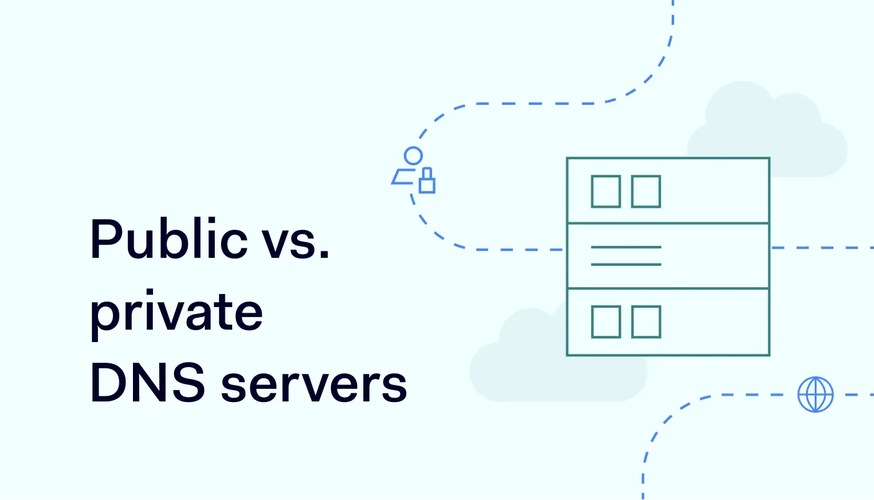
DNS is a vulnerable target, and securing the DNS system is important to ensure the safety of your website and data.
DNS Spoofing: Attackers alter the IP address in the DNS system to redirect users to fake websites.
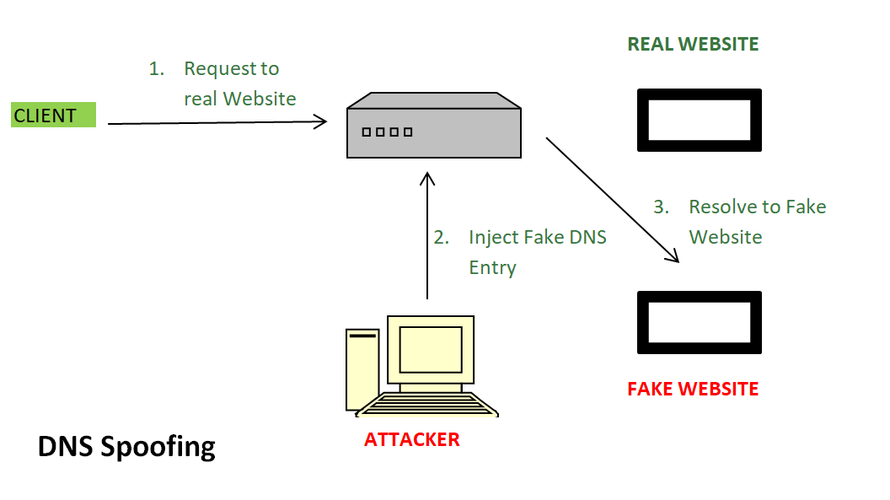
DNS Hijacking: Hackers take control of your DNS server to carry out illegal activities.
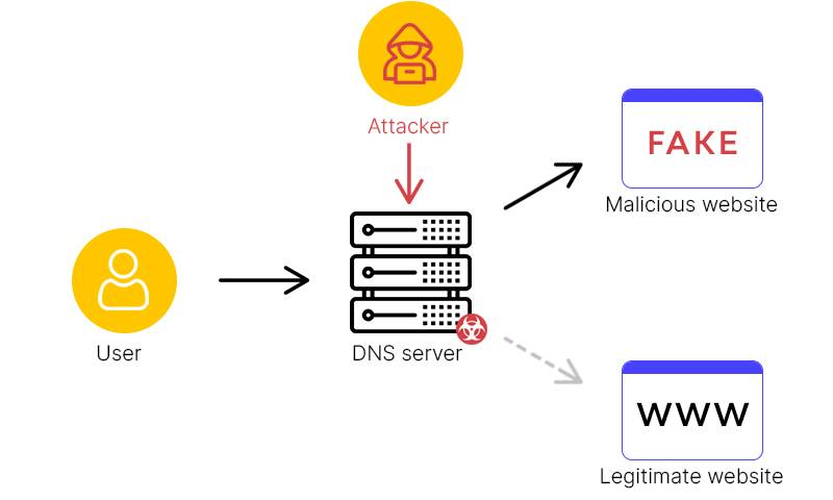
DNS is not just responsible for domain name resolution; it also directly impacts a website’s page loading speed.
When DNS resolution is slow, the time required to map a domain name to an IP address increases, causing users to wait longer for a website to load. This is particularly noticeable when using slow or unstable DNS services.

There are many public DNS services globally recognized for their speed, reliability, and security. Below are some popular DNS services you can use:
Google DNS (8.8.8.8 and 8.8.4.4) is renowned for its fast speed, stability, and ease of configuration, making it one of the most widely used DNS services worldwide.
Cloudflare DNS (1.1.1.1 and 1.0.0.1) offers exceptional speed and robust security, protecting users from cyber threats while ensuring privacy by not collecting personal data.
OpenDNS (208.67.222.222 and 208.67.220.220) provides fast and secure DNS services with advanced malicious content filtering, making it suitable for both personal and business use.
Quad9 (9.9.9.9) is distinguished by its security features, automatically blocking harmful websites to ensure high safety while browsing the Internet.
Convenient Secure DNS (8.26.56.26 and 8.20.247.20) delivers fast DNS services along with protection against cyber attacks like phishing and malware.
DNS is an essential component of web browsing and network management. Understanding what DNS is, how the DNS system works, and addressing issues related to security and speed will empower you to manage your system effectively. We hope this article has provided valuable insights into the DNS system, giving you a comprehensive understanding.
Recent
Your IP address is a unique identifier that allows your device to connect to the internet. But not all IPs…
Your iPhone’s IP address is essential for network connections, and knowing how to find it helps with troubleshooting, security, or…
IPv6 is the modern internet protocol designed to replace IPv4, offering a nearly limitless number of IP addresses. However, some…