Proxy 101
What is a static IP address? Comparing static and dynamic IPs
Your IP address is a unique identifier that allows your device to connect to the internet. But not all IPs…
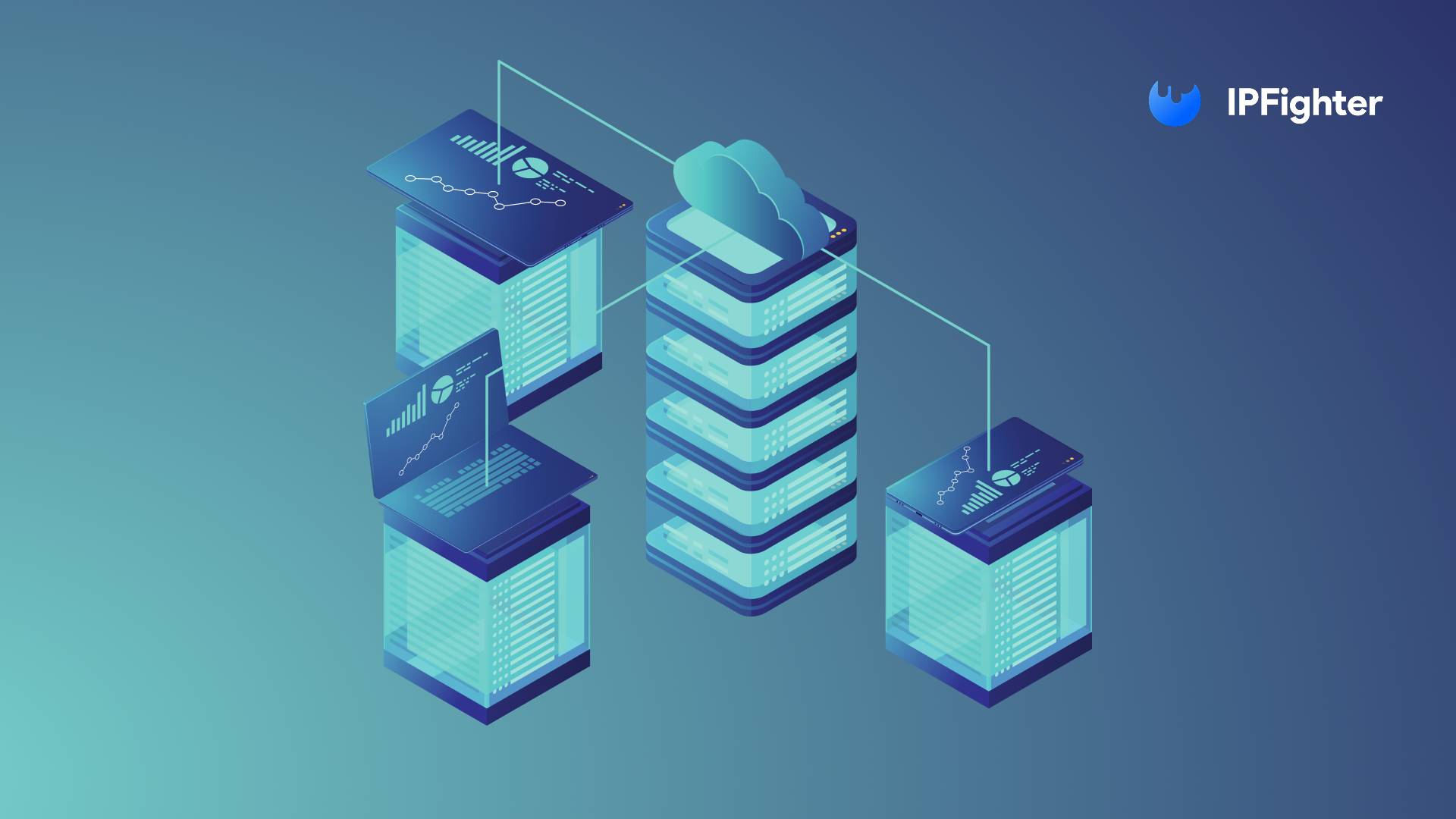
The internet is growing faster than ever, and the old system that assigns addresses to devices – IPv4 – is running out of space. To solve this, IPv6 was introduced, offering a vastly larger address pool along with enhanced security and efficiency. But what is IPv6, and why is it essential for the future of the internet?
More importantly, how can you check if your device supports this next-generation internet protocol, and what should you do if it doesn’t? In this guide, IPFighter will break down the basics of IPv6, show you how to run a simple connectivity test, and ensure your network is ready for the future.
IPv6 (Internet Protocol version 6) is the most recent version of the Internet Protocol, created to replace IPv4 due to the rapid growth of internet-connected devices. While IPv4 offers only 4.3 billion addresses, IPv6 expands this to 340 undecillion—a virtually limitless supply. This ensures that every device can have a unique address, eliminating the need for workarounds like Network Address Translation (NAT).
Beyond just a larger address pool, this upgraded system introduces several key improvements:
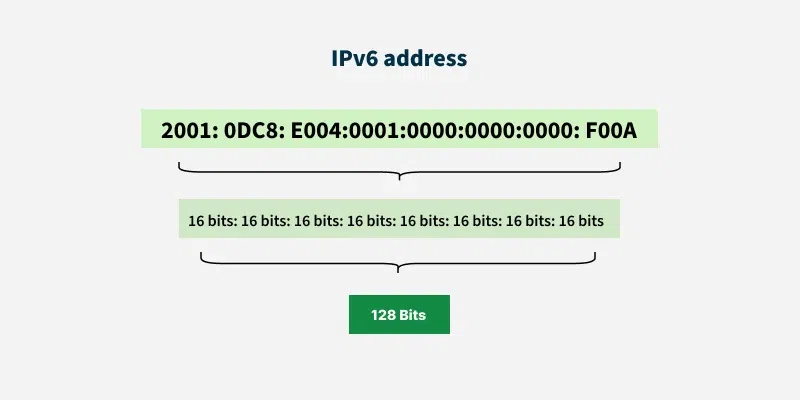
IPv6 uses a 128-bit address format, written in hexadecimal and separated by colons.
Address format
Each address consists of eight groups of four hexadecimal digits, separated by colons. Example:
2001:0db8:85a3:0000:0000:8a2e:0370:7334
Shortening addresses
To improve readability, the system allows address compression:
2001:0db8:0000:0000:0000:ff00:0042:8329 becomes 2001:db8:0:0:0:ff00:42:8329.:: for consecutive zeros – 2001:db8:0:0:0:ff00:42:8329 can be further shortened to 2001:db8::ff00:42:8329.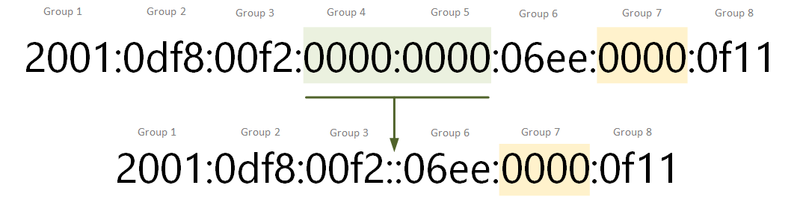
This advanced protocol introduces three main types of addresses, improving efficiency and scalability.
Although IPv6 has been around for years, many networks still rely on IPv4. Here’s why making the switch matters:
Switching to IPv6 is essential for a scalable, secure, and efficient internet, ensuring long-term connectivity and compatibility.
While IPv6 offers significant benefits, it is not without its challenges. Here are some of the key drawbacks:
Despite these challenges, ensuring proper IPv6 implementation is crucial. The next step is to test IPv6 connectivity to verify support and compatibility.
Checking whether your device or network supports IPv6 is easier than you might think. Here’s how you can test it:
The quickest way to check compatibility is through online testing services. Open a web browser and visit:
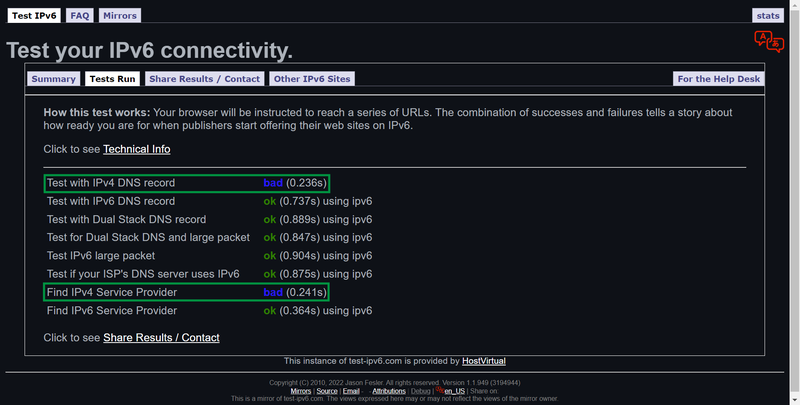
To manually verify support on a Windows device, follow these steps:
Win + R, type cmd, and hit Enter).ipconfig and press Enter.2001:db8::1), your system supports IPv6.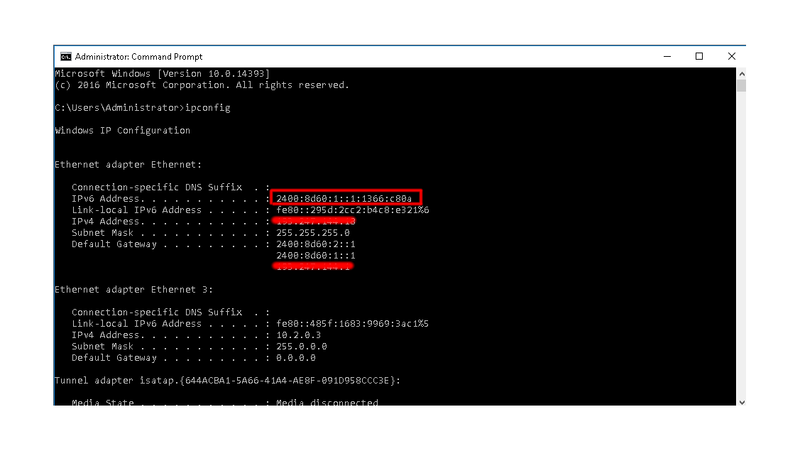
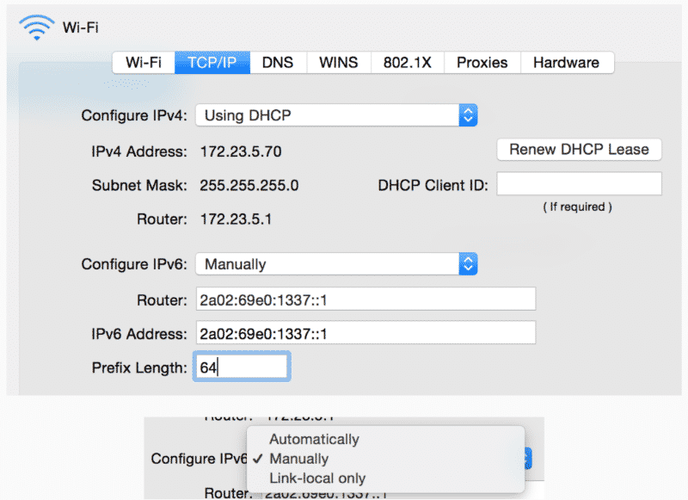
ip -6 addr show and press Enter.When setting up an internet connection, service providers typically include both IPv4 and IPv6. However, IPv6 isn’t always enabled by default. If you want to use IPv6 on your network, follow the guide below.

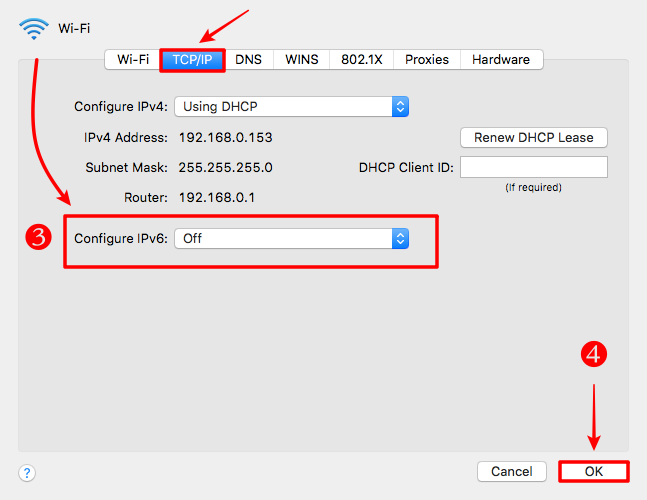
192.168.1.1 or 192.168.0.1).Even with IPv6 enabled, you might run into issues. Here’s how to resolve them:
IPv6 is the future of the internet, providing more addresses, better security, and improved network efficiency. Ensuring your connection supports IPv6 will help you stay ready for modern applications and services.
If your network isn’t IPv6-ready yet, enabling it on your device or router is usually straightforward. And if your ISP doesn’t support it, there are alternative solutions available. We hope this guide has helped you understand what is IPv6, why it’s important, and how to check your connectivity. Best of luck with your setup!
1. Do I need to switch to IPv6 right now?
Not necessarily, but it’s recommended as more networks transition to IPv6. Staying prepared ensures seamless connectivity in the future.
2. Can I use both IPv4 and IPv6?
Yes, most networks support dual-stack mode, allowing both IPv4 and IPv6 to work simultaneously.
3. Why is my IPv6 test failing?
Your ISP may not support IPv6, or your router might not be configured correctly. Check your network settings and enable IPv6 if needed.
4. Does IPv6 improve internet speed?
Not directly, but it can reduce latency and improve efficiency in some cases.
Recent
Your IP address is a unique identifier that allows your device to connect to the internet. But not all IPs…
Your iPhone’s IP address is essential for network connections, and knowing how to find it helps with troubleshooting, security, or…
IPv6 is the modern internet protocol designed to replace IPv4, offering a nearly limitless number of IP addresses. However, some…